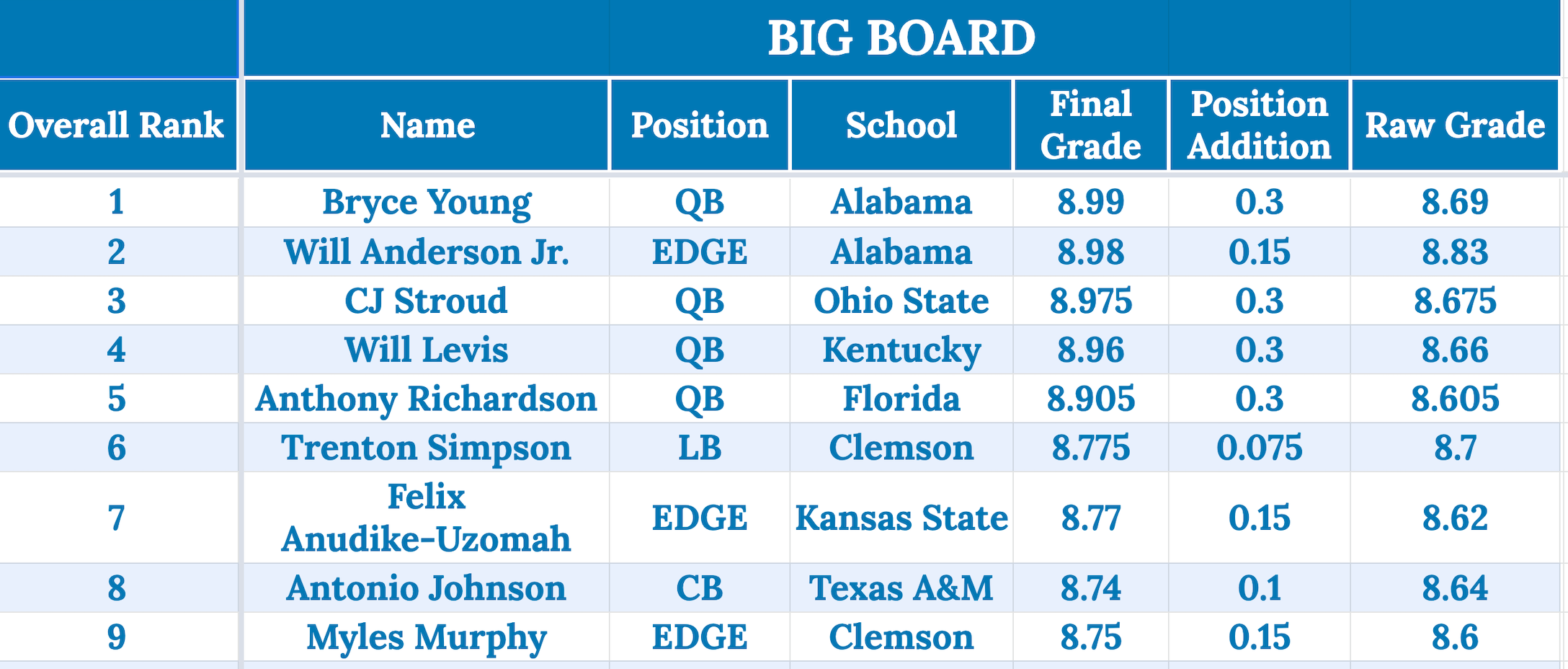The Scouting Gradebook
The Scouting Gradebook
Tabs
Each tab corresponds with a different position on a football field. Each tab is uniform to the rest of the sheet. You'll find a player's name, his position, and the school for which he plays.
Weighted Grading Section
Five categories for each position by which to grade players can be found from cell "G2" to "K2" on every tab. Each category has a built-in "weight" -- seen directly below each category -- as different talents and skills are more important than others at each position.
You can leave the default "weights" for each category. Or change them. Or not use a weighted system at all. You decide.
Of course, too -- we fully expect you to type different talents and skills into the category labels that fit your scouting ideologies for each position.
Grade on whatever scale you’d like -- 1 to 5, 1 to 10, 1 to 100 etc. -- in whatever intervals you want -- 1, 0.5, or .01 etc.
Position Addition
Also built into The Scouting Gradebook is Position Addition, a way to tip the scales in favor of the more valuable positions on the field.
Default Position Additions for each position have been set. But, remember, they're free to be changed or not used at all. If the latter is your decision, type a "0" into cell "E2" on every positional tab.
Big Board
With The Scouting Gradebook, your Big Board builds itself.
As you evaluate and grade players at every position, the "Grade" -- found in the "F" column on every positional tab -- will auto-populate onto the Big Board tab.
Everything on the Big Board is straight-forward. "Raw Grade" is a player's grade without Position Addition, and "Final Grade" is Raw Grade + Position Addition.
If you do not use Position Addition, the Raw Grade and Final Grade columns will be identical.
Tutorial
The video above walks you through everything you need to tap into all of the power of The Scouting Gradebook.
Customizing
When making changes to the top of any column, type in new categories labels instead of dragging the columns around. Moving the columns will disrupt the built-in formulas for the grading system. You can add up to 50 players at each position without disrupting the self-building Big Board.
PRICE: One-time purchase of $39.99, payable to The Scouting Gradebook on Venmo. Please email Chris.Trapasso@gmail.com with your purchase request by typing “Scouting Gradebook” in the subject line.
Availability: For the time being, The Scouting Gradebook is only available to gmail account users. (I’m trying to work around this issue. If you do not have a Gmail account, a specialized Gmail can be created for you solely for Scouting Gradebook use.)
Logistics: Once payment is received and your email is provided, you will be be given your own password-protected Scouting Gradebook site.
Referral Promotion: Give your friend $10 off their Scouting Gradebook and get $10 off yours. Just need to confirm both emails when your friend signs up.
Questions
Email me at Chris.Trapasso@gmail.com